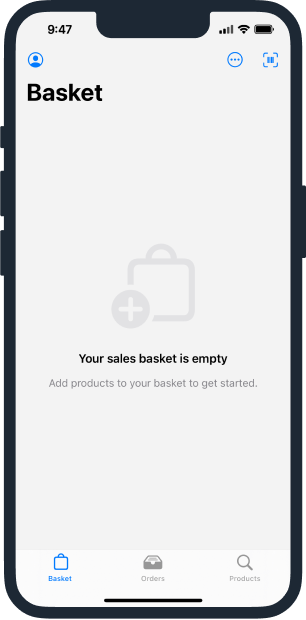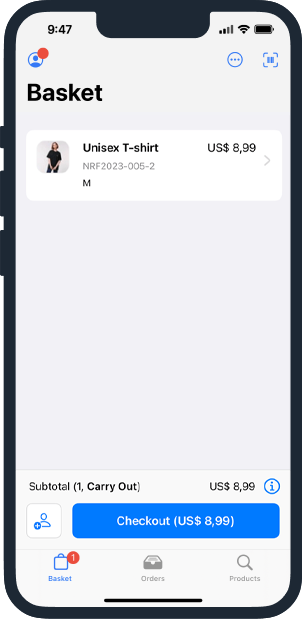Simple and straightforward. The most fundamental of flows, an EVA sales transaction, can be performed either in the POS or the Checkout App. In the following flow we’ll focus on the Checkout App - and show you how easy filling a basket and making a transaction can be.
Tap the Sales Beyond app icon on your start screen.
Tap the Checkout Beyond app icon on your start screen.


Login with your email and password or by scanning your personal QR code.


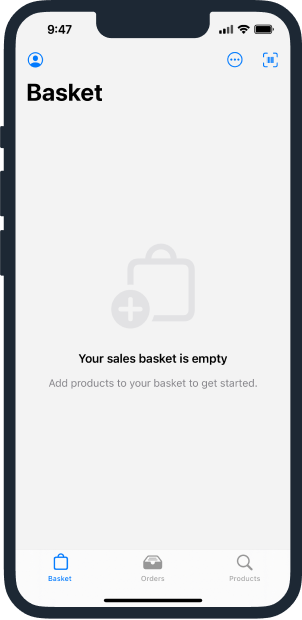
You start off in the Basket tab. Either scan a product or search for it manually and add it to your basket.
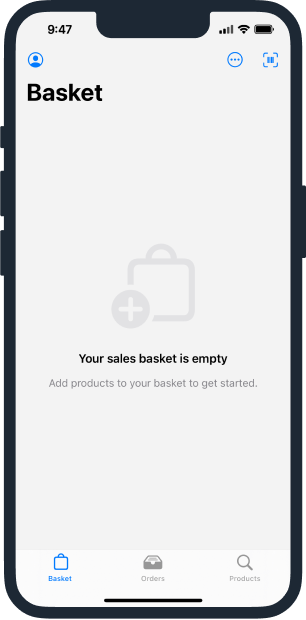

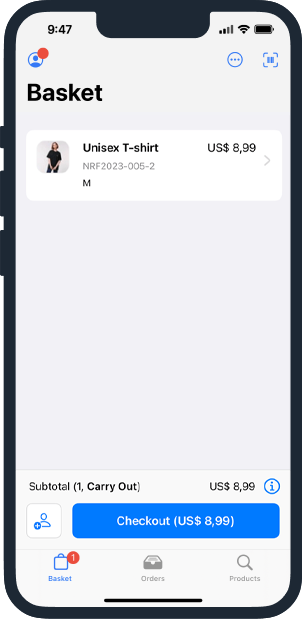


Login with your email and password or by scanning your personal QR code.


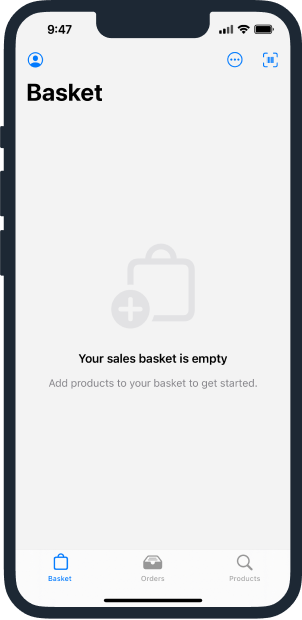
You start off in the Basket tab. Either scan a product or search for it manually and add it to your basket.