
With Tap to Pay on iPhone and EVA, you can accept all types of in-person,
contactless payments right on your iPhone—from physical debit and credit cards to Apple Pay and other digital wallets—no extra hardware needed.
It’s easy, secure, and private.
Tap the blue button to go to the checkout.
Open the Checkout app on your iPhone, add desired products to your basket, and then tap the blue button to proceed to checkout.
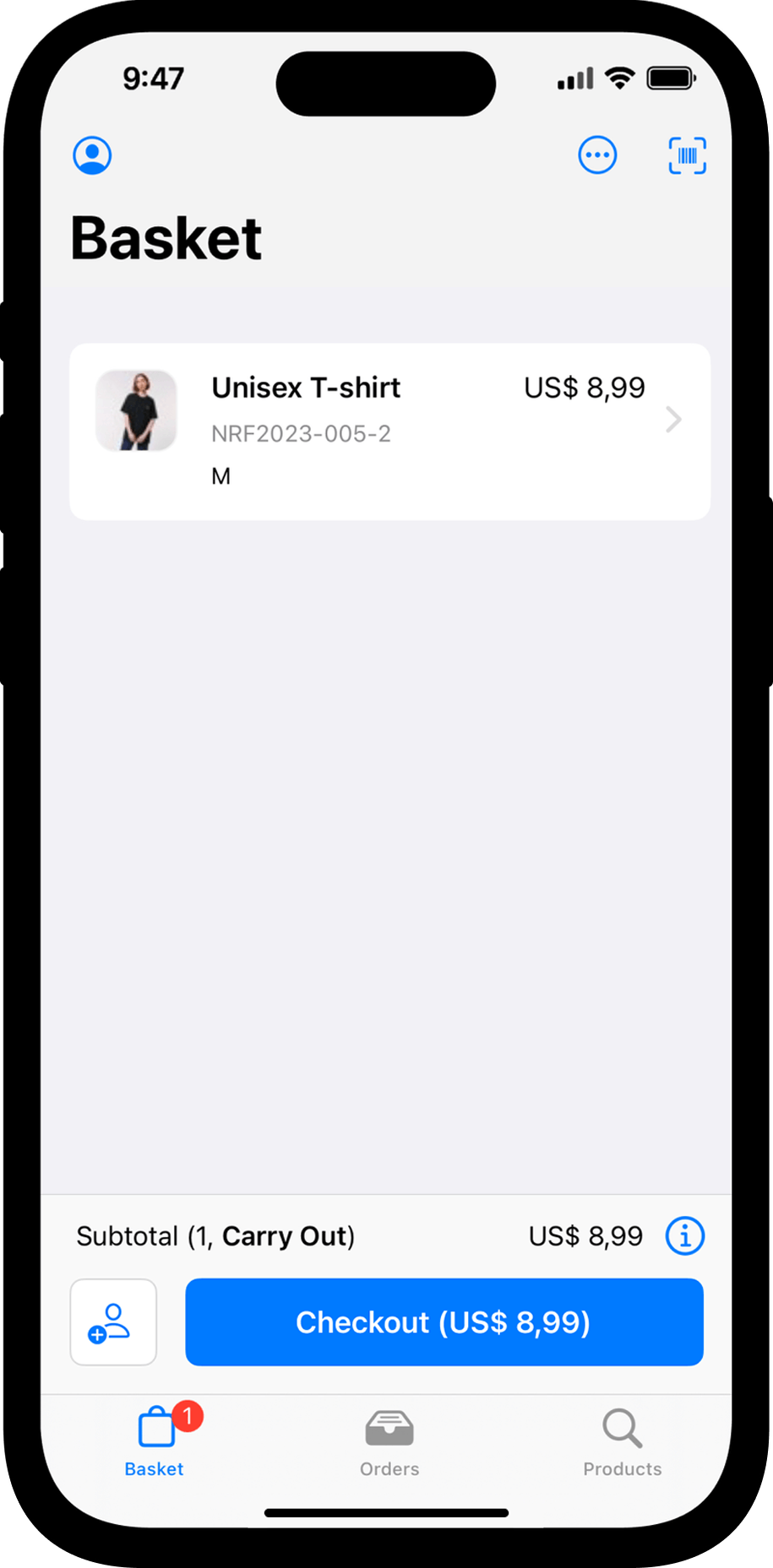
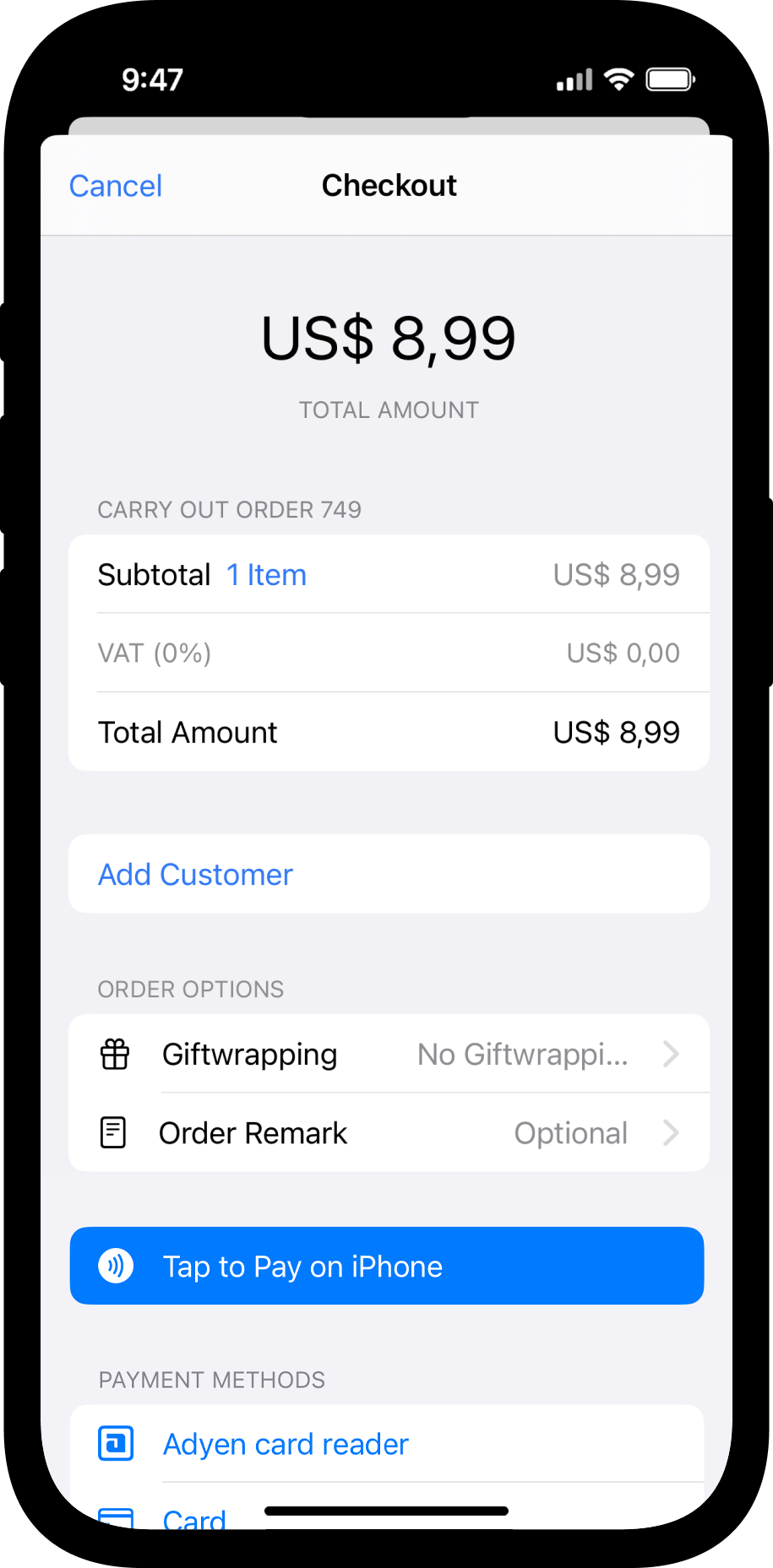
Select the payment method 'Tap to Pay on iPhone'.
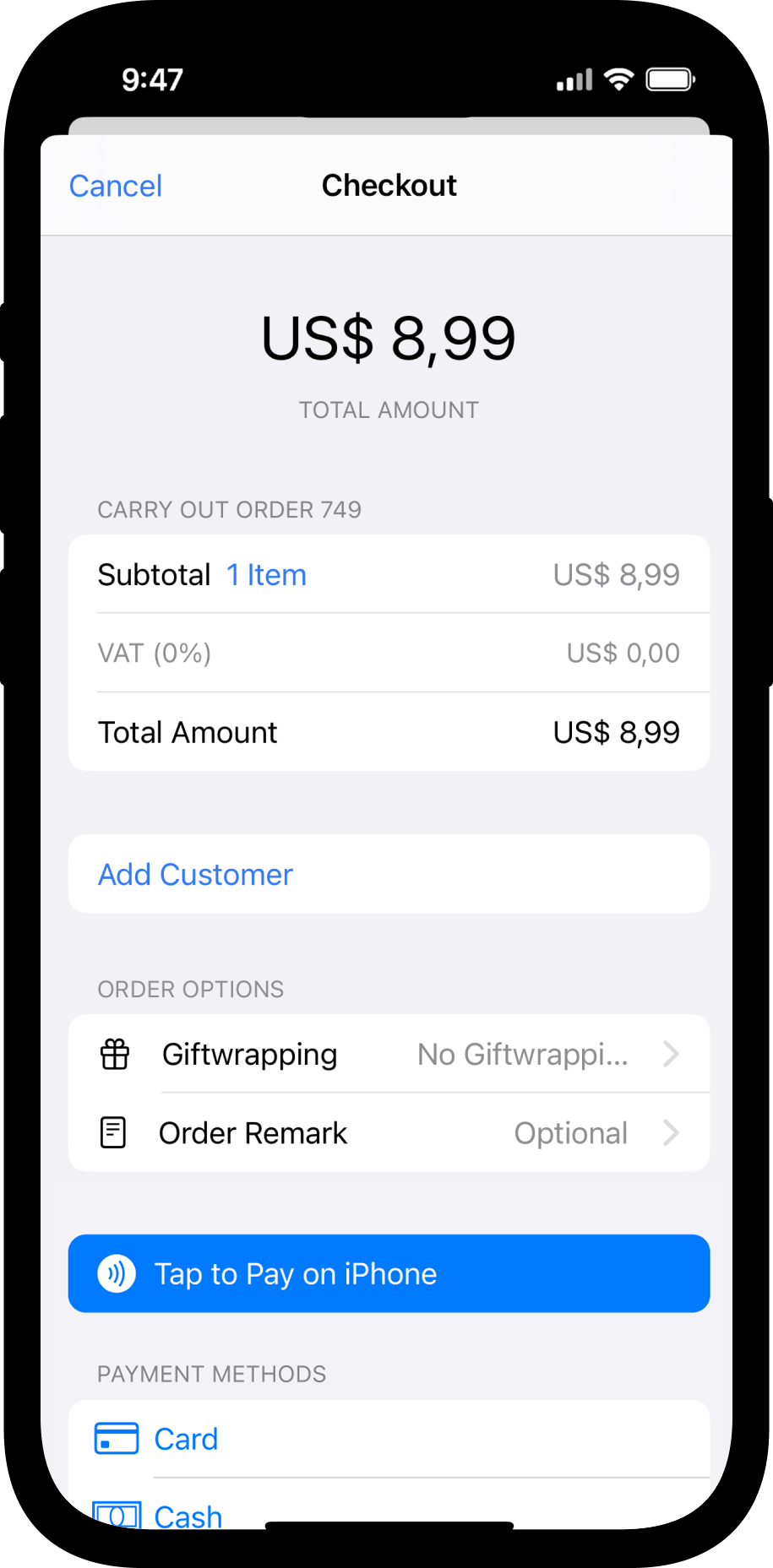
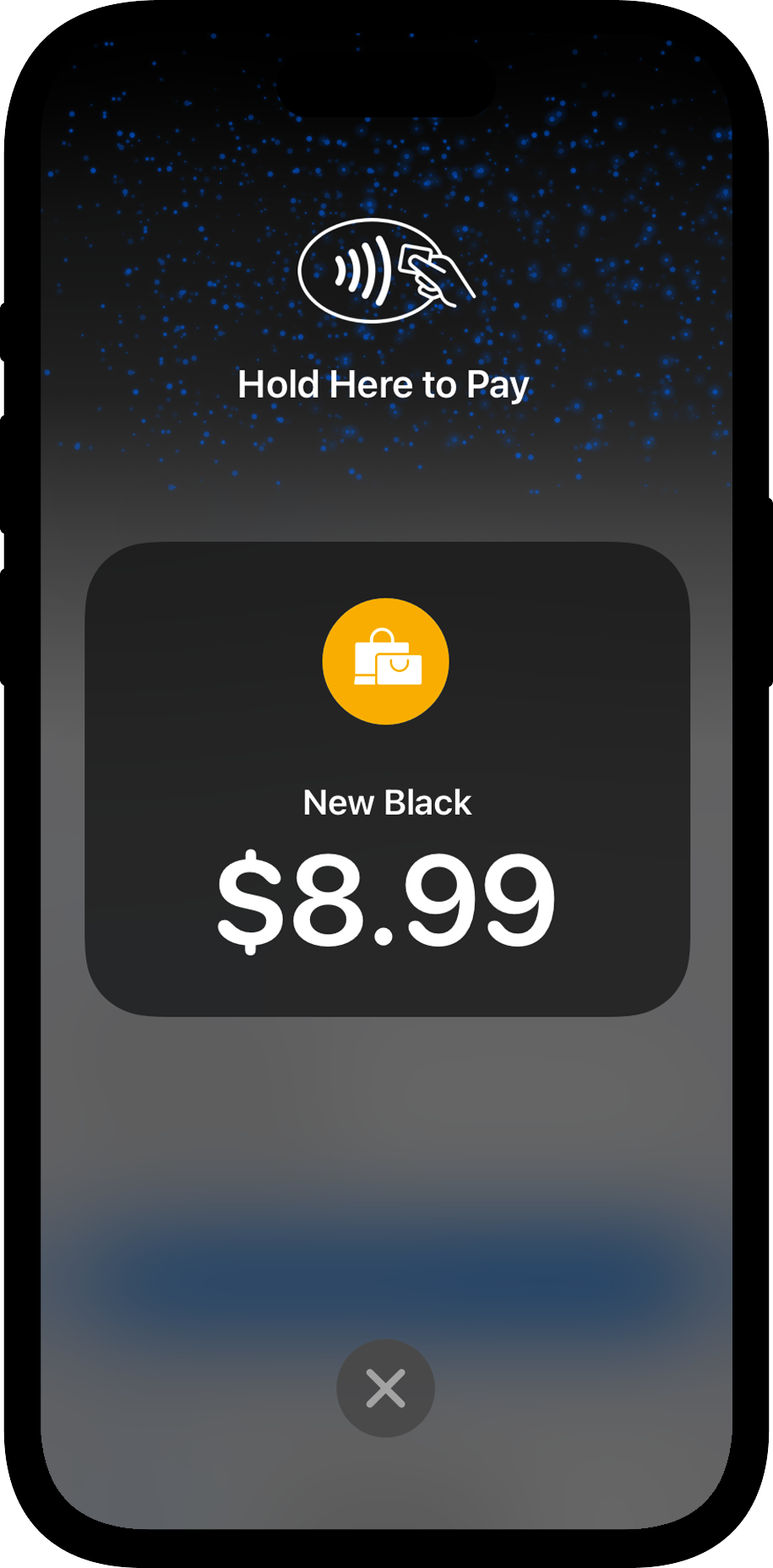
Your customer holds their card horizontally at the top of your iPhone, over the contactless symbol. When you see the Done checkmark, the card read is complete and the transaction is being processed.

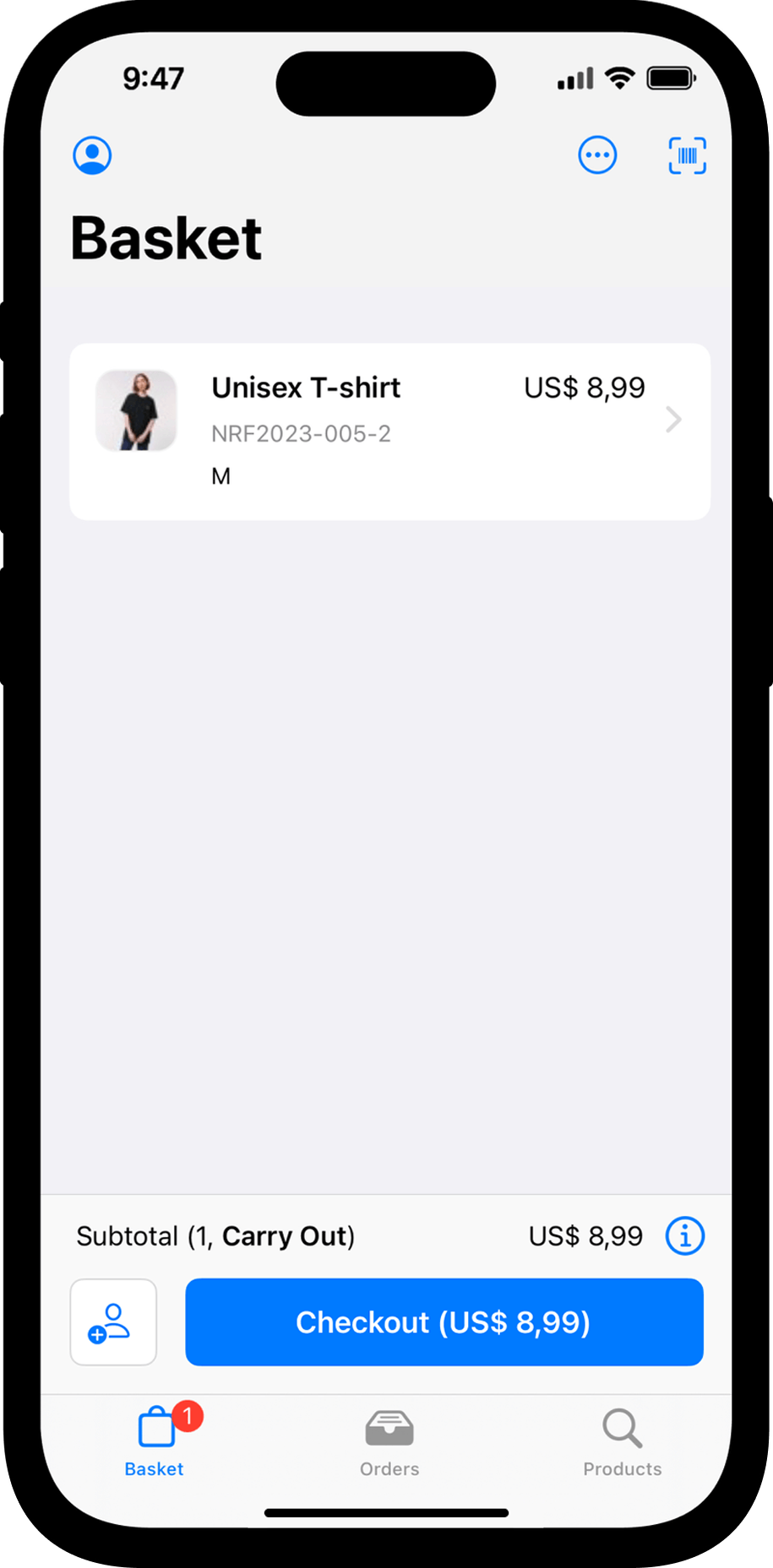
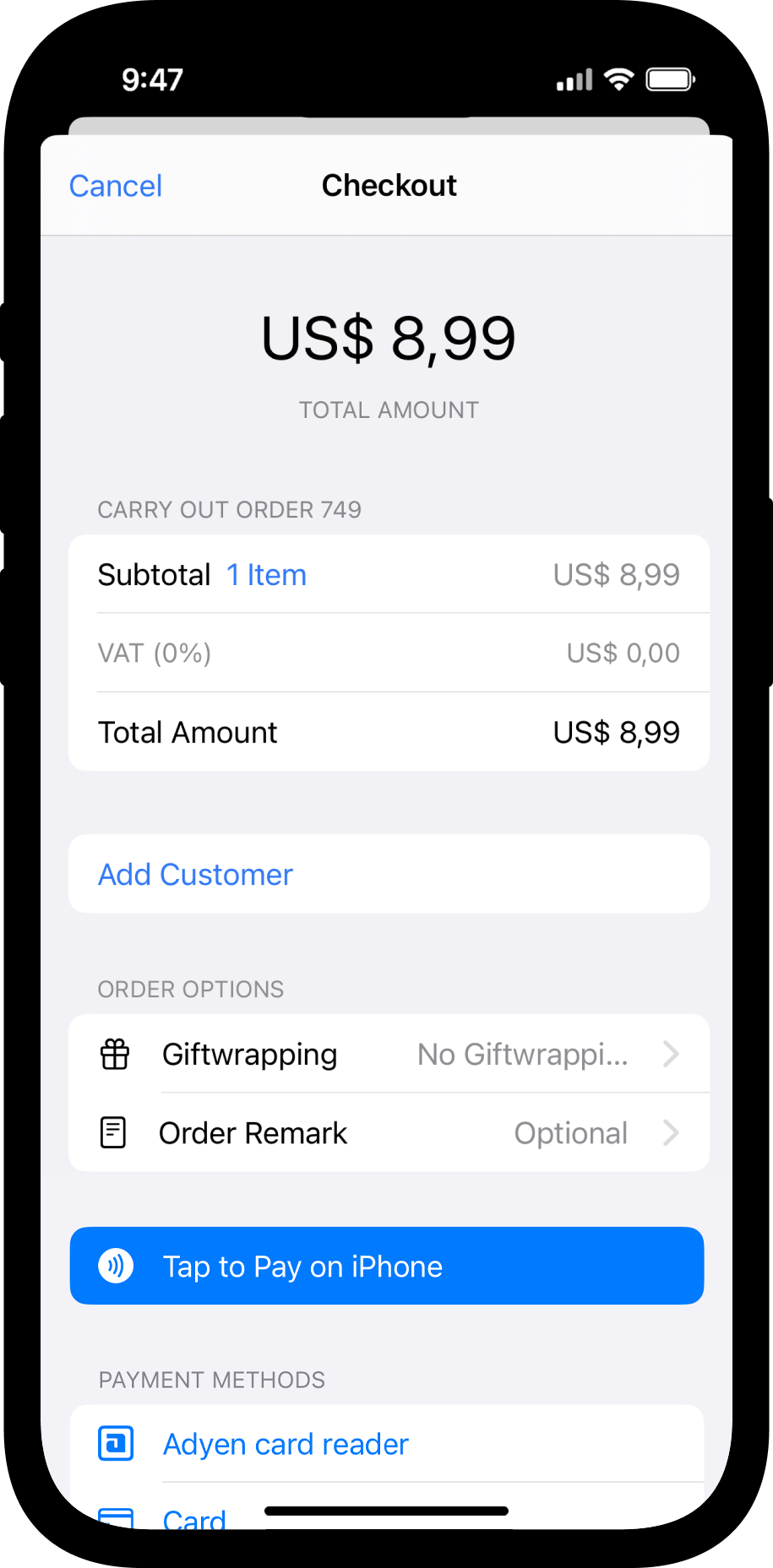
Choose the payment method ‘Card’ and tap ‘Confirm’.
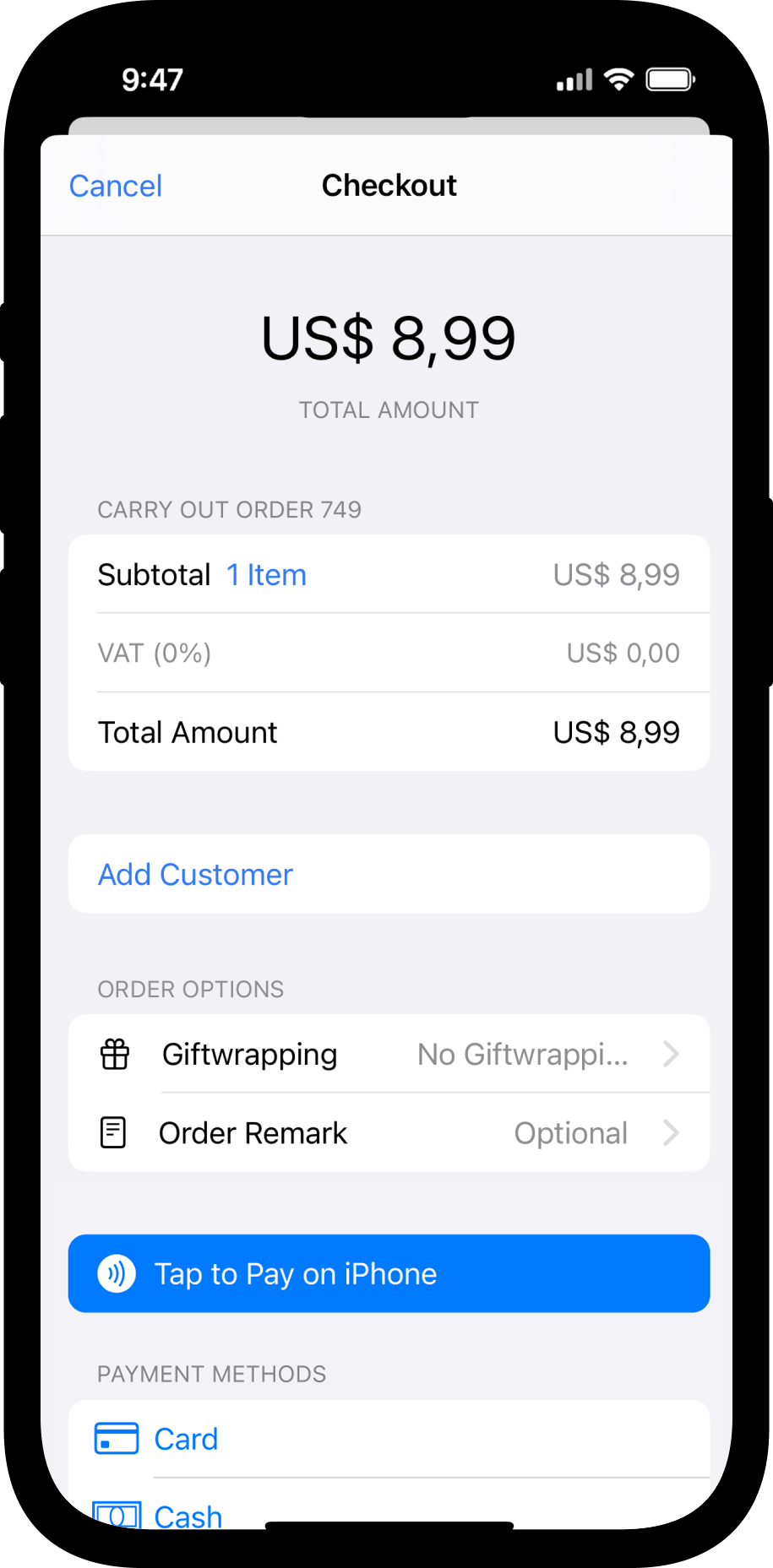
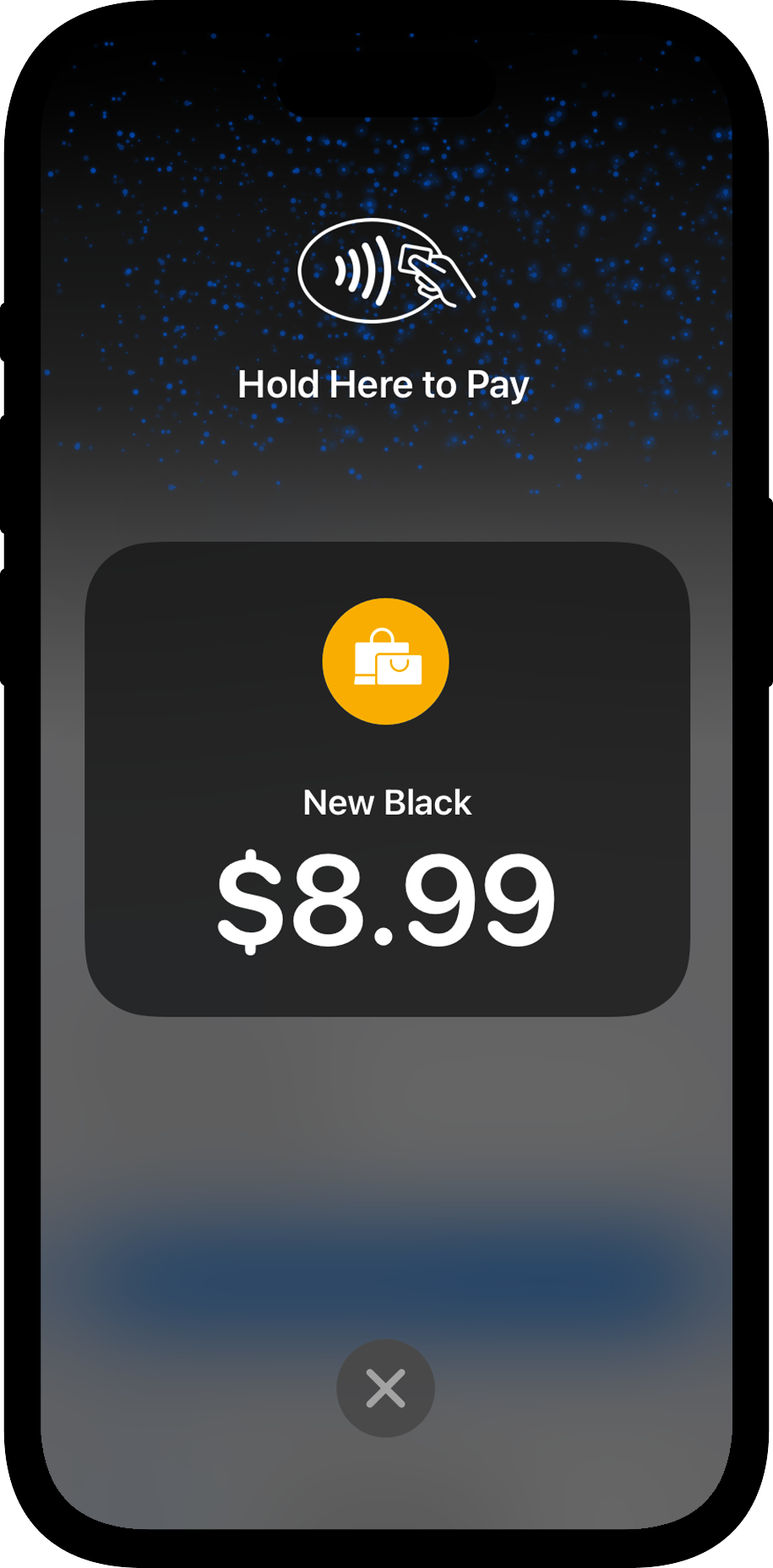
The customer shows his card to make use of Tap to Pay on iPhone
