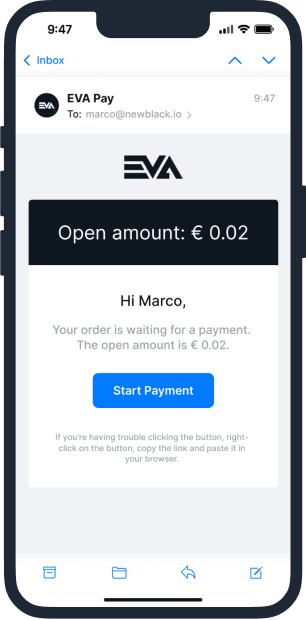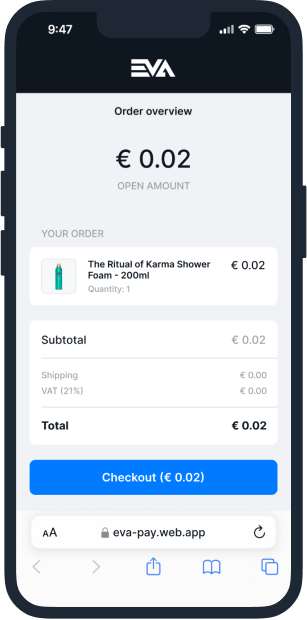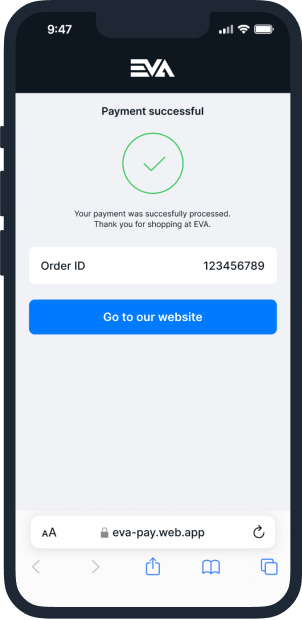EVA Pay allows customers to pay the total amount of an order using their own devices. Essentially, it involves sending a payment link to the customer's email address.
Tap the blue button to go to the checkout.
Tap the blue button to proceed to checkout.
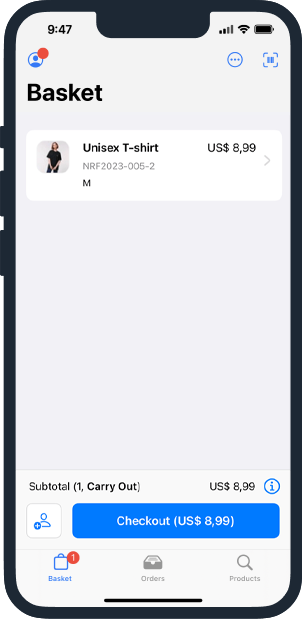
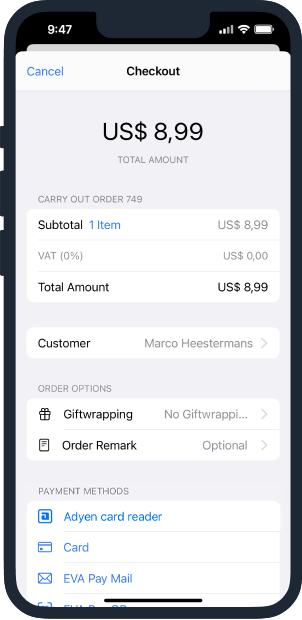
Select the payment method 'EVA Pay Mail', tap ‘Confirm’, and then ‘Send Payment Link’.
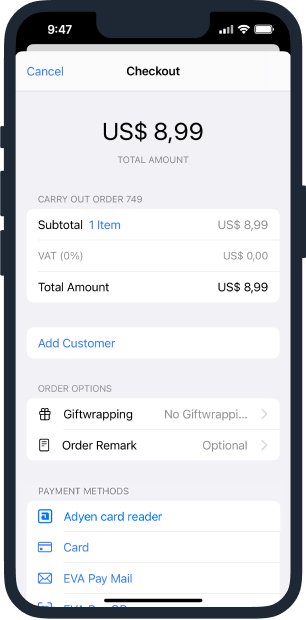
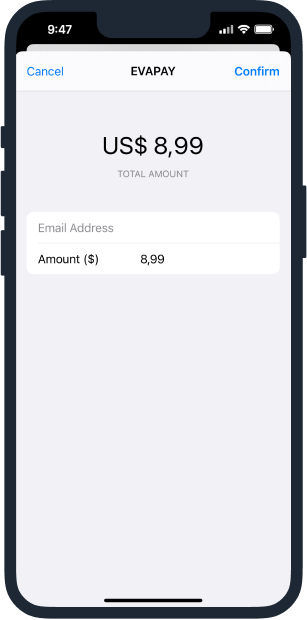
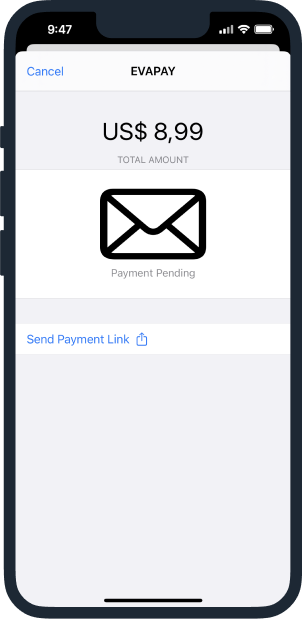
The EVA Pay email will arrive in your customer’s inbox. Please note that it may arrive in the spam folder.
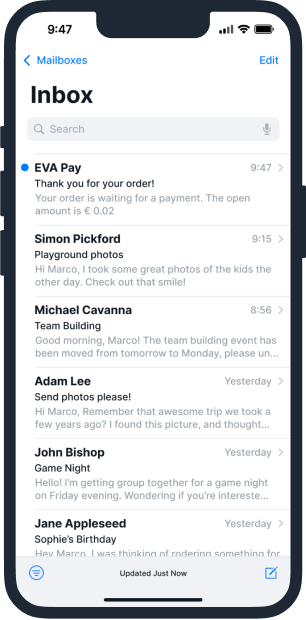
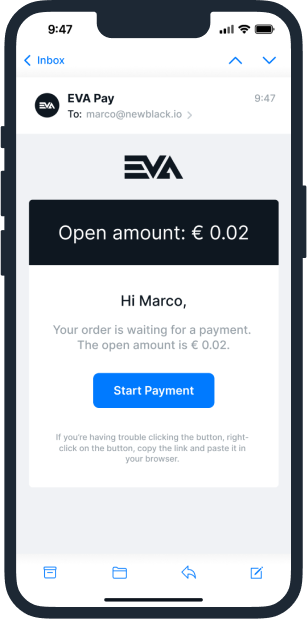
The payment is done online.
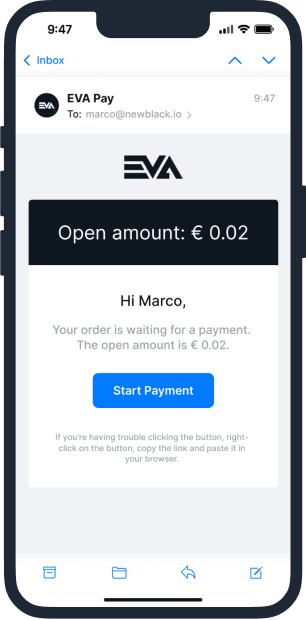
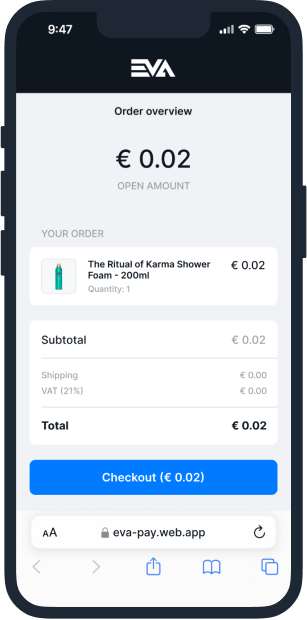
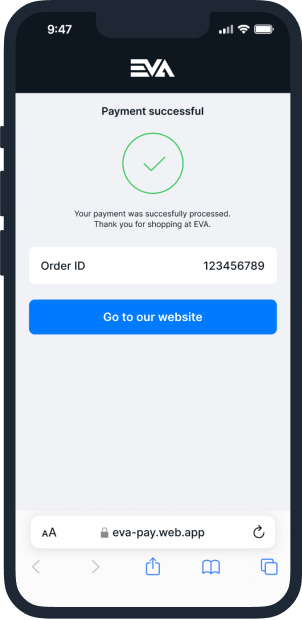
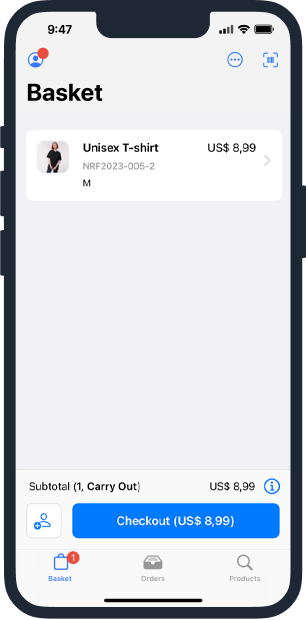
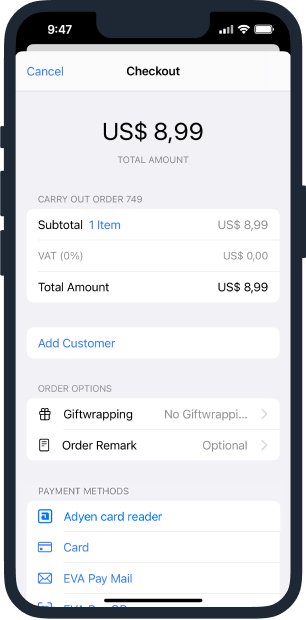
Choose the payment method ‘Card’ and tap ‘Confirm’.
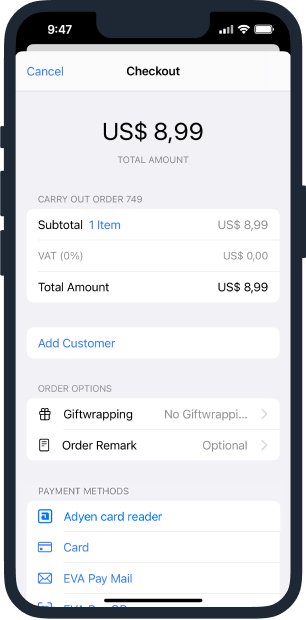
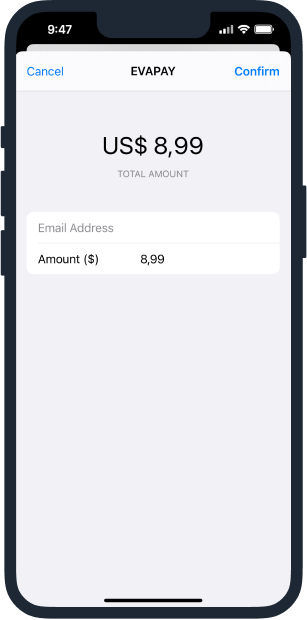
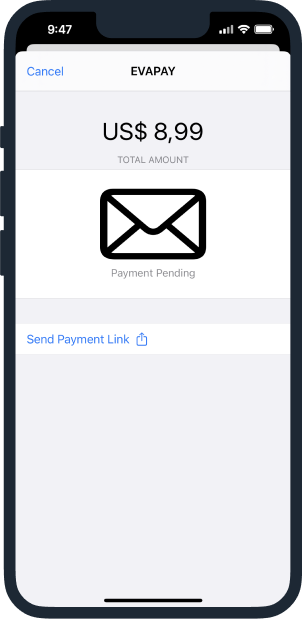
The EVA Pay email will arrive in your customer’s inbox. Note that it might arrive in a spam folder.
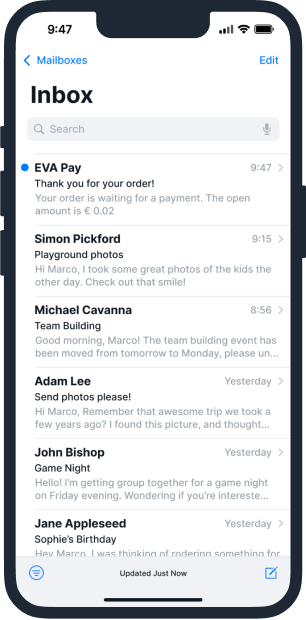
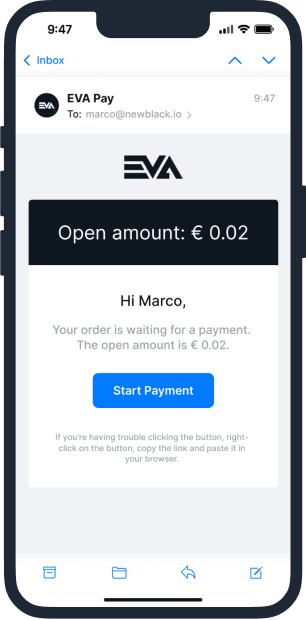
The payment is done online.